本套CG教程,已翻译成中文,请享用。
Enscape 是专门为建筑、规划、景观及室内设计师打造的渲染产品,它支持 Revit、SketchUp 和 Rhino 三个设计师最常用的设计软件平台。本套教程是Enscape渲染器的重点特色属性课程,室内建筑设计,室外建筑动画,场景环境展示,即时的设计反馈和沟通非常重要,AR/VR模式和所见即所得模式在和客户的沟通中有着重要的优势,比如你的建筑设计项目到达快要和客户展示沟通的关键时刻,你直接从Revit环境渲染并不总是可行的,Enscape是用于Revit和其他关键AEC应用软件程序的计算机生成模拟和持续渲染模块,是一个用户友好且易于理解的解决方案。使您能够即时快速创建客户需要的渲染。在本课程中,学习如何使用Enscape实时创建和实时渲染。Brian Myers展示了如何利用Revit这个软件功能来帮助您,您的客户更好地可视化您的设计项目。Brian介绍了Enscape的基础知识,解释了如何从Revit启动它并使用这个软件。此外,他还介绍了创作场景,一般参数设置,如景深,视野和运动模糊,场景设置,界面和视频设置。
When you’re grappling with a looming deadline or urgent meeting with a client, rendering directly from the Revit environment isn’t always feasible. Enscape, a virtual reality and real-time rendering plugin for Revit and other key AEC applications, is a user-friendly option that allows you to quickly produce client-ready renderings. In this course, learn how to create and render in real time with Enscape. Brian Myers shows how to leverage this software’s features with Revit to help you, your colleagues, and your clients better visualize your fully-rendered project. Brian covers the basics of Enscape, explaining how to start it from Revit and use the navigation tools. In addition, he covers creating scenes; general settings such as depth of field, field of view, and motion blur; scene settings; and interface and video settings.
本套教程35个视频,课时共111分钟,祝学习愉快!




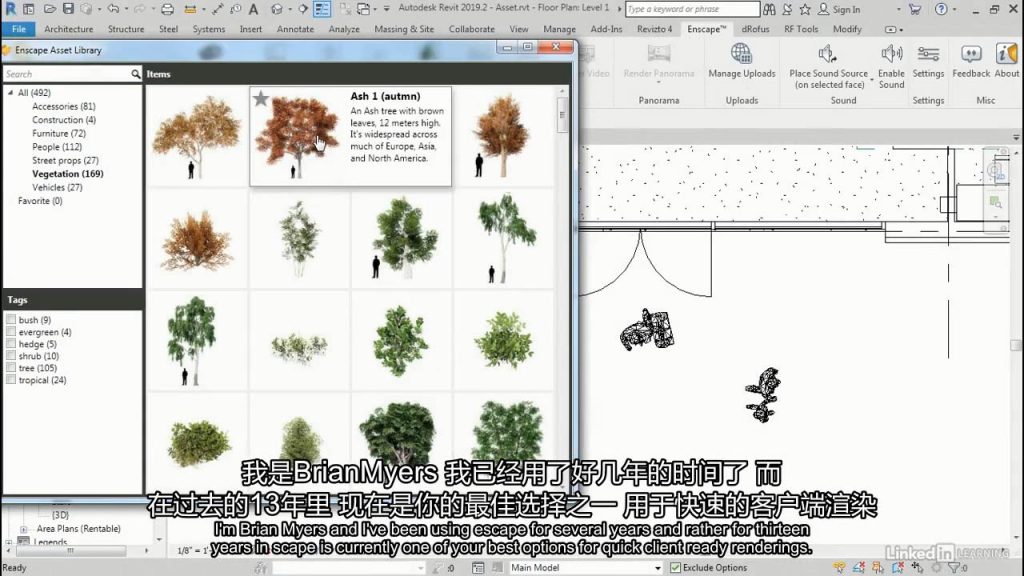
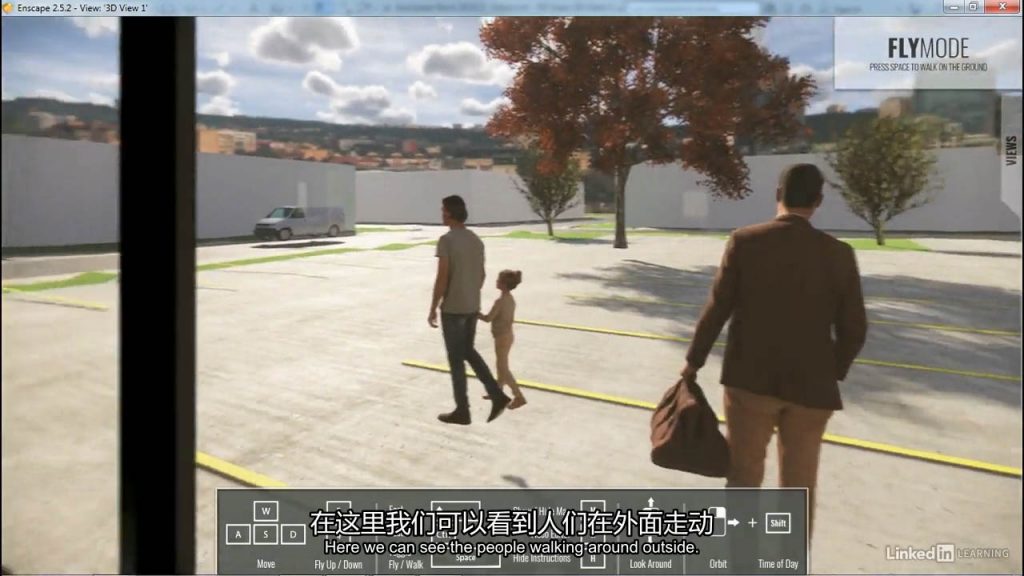
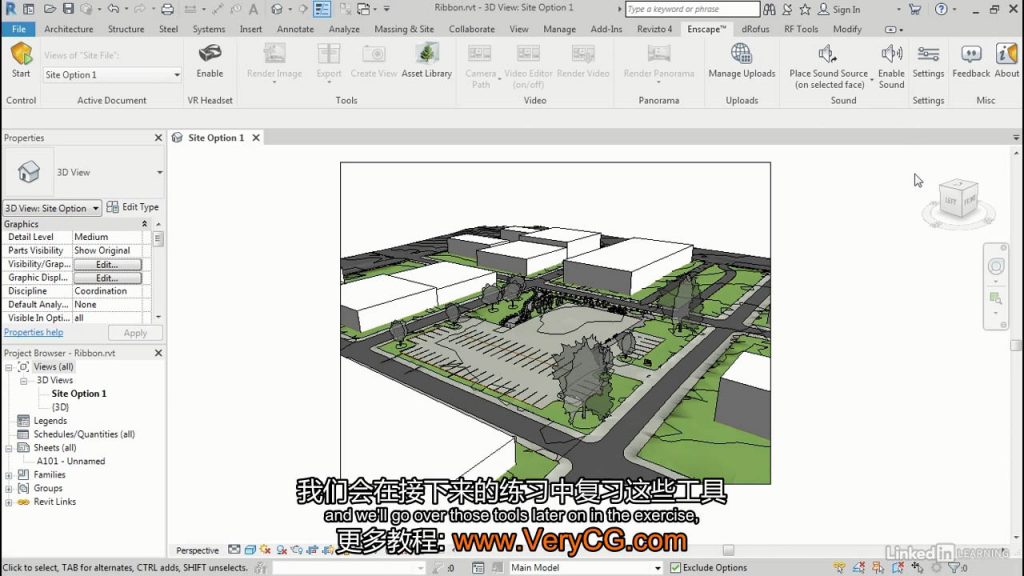
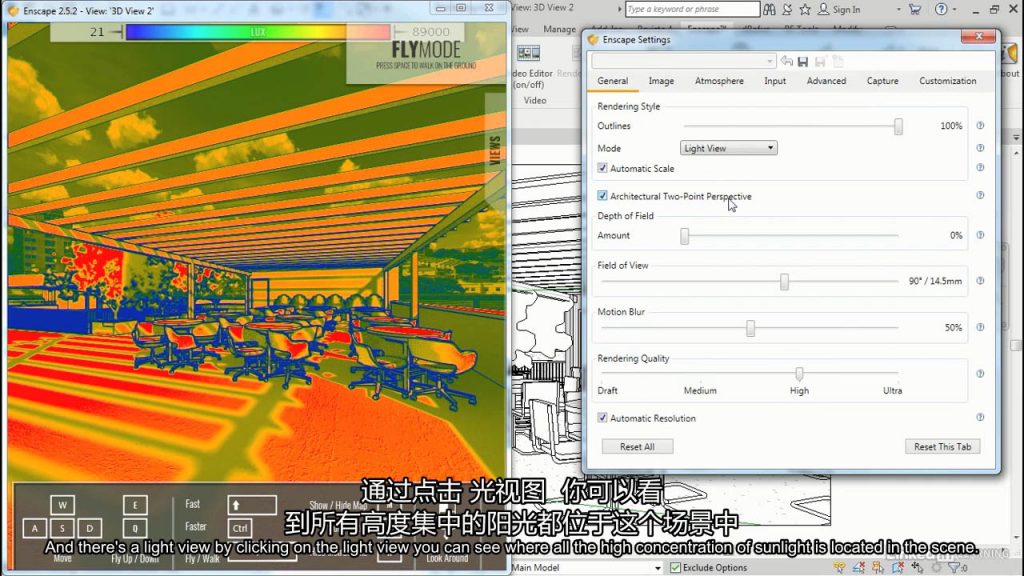
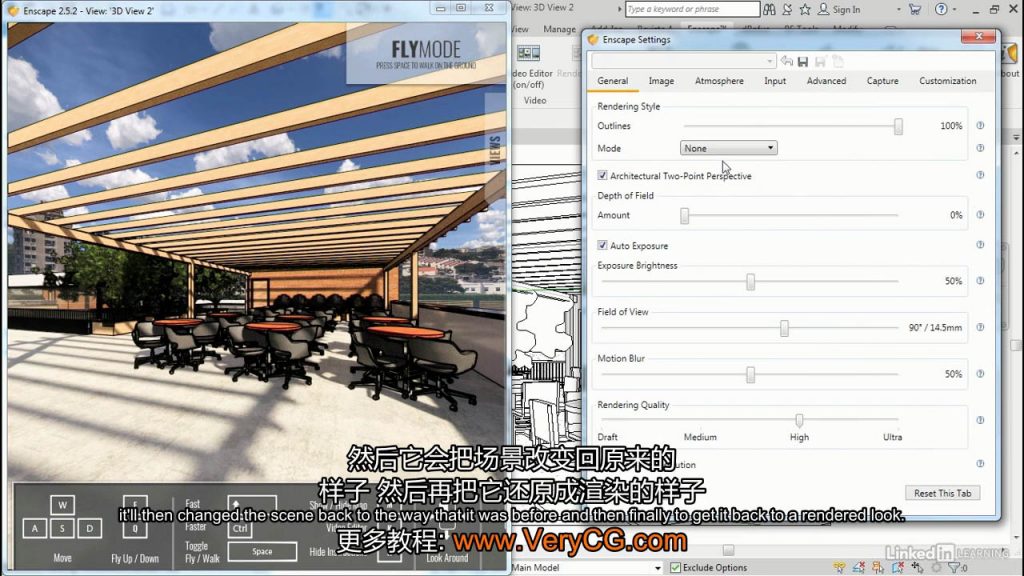
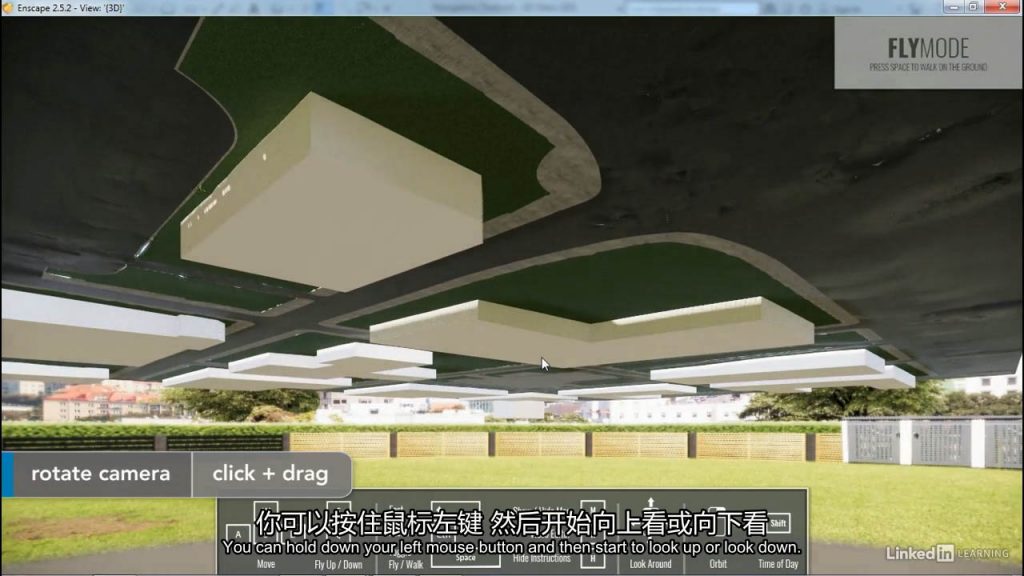
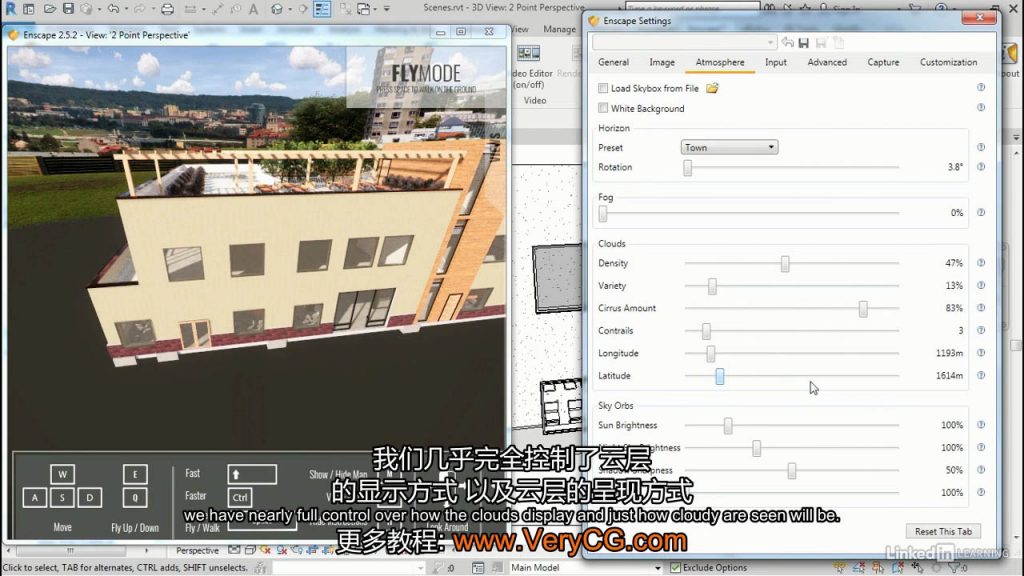
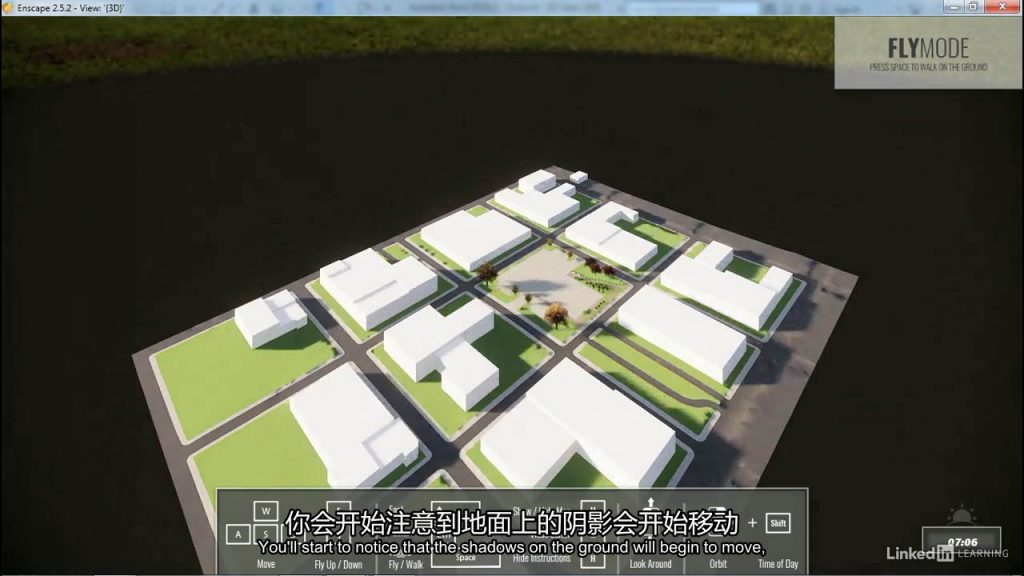
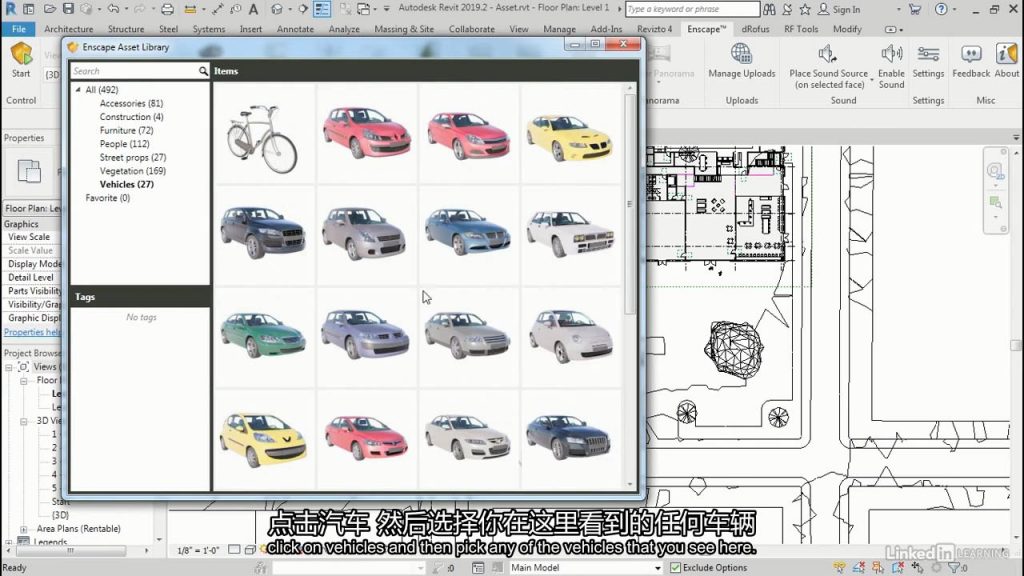
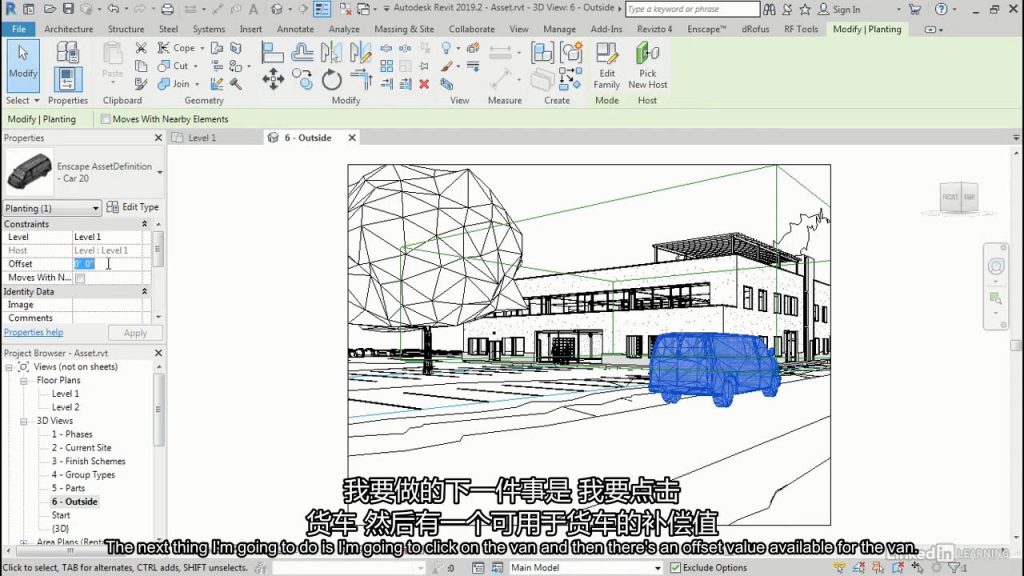
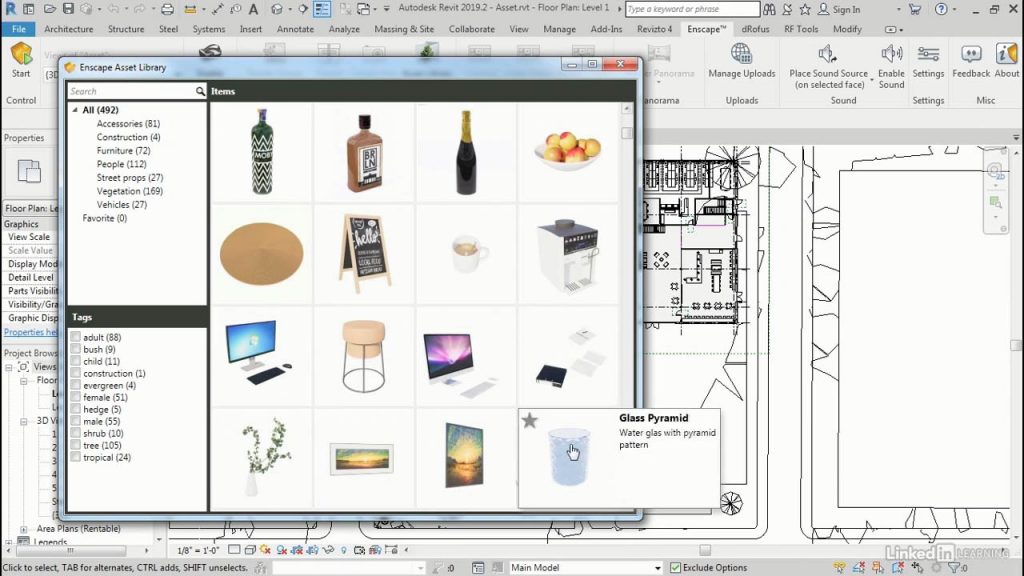
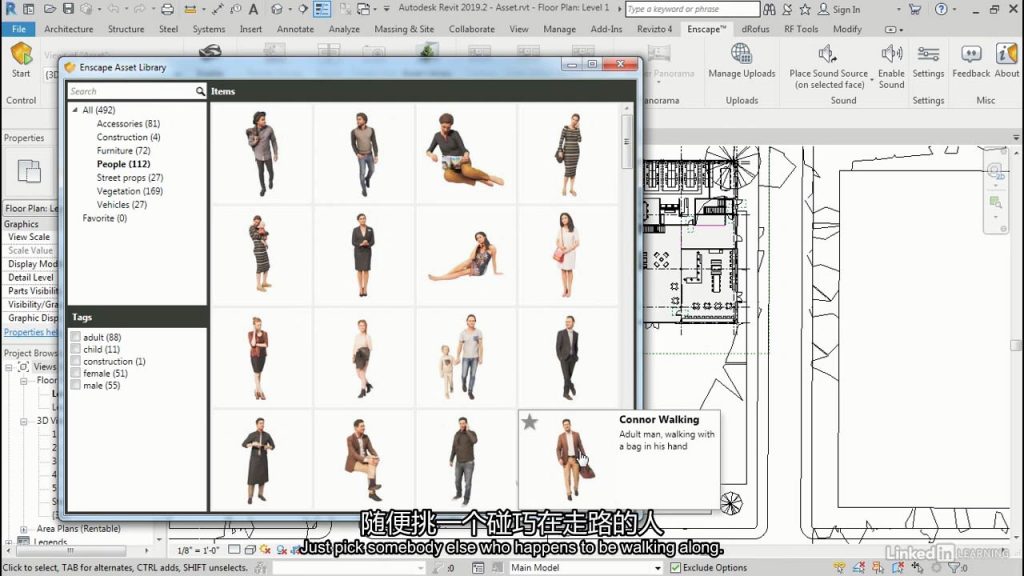
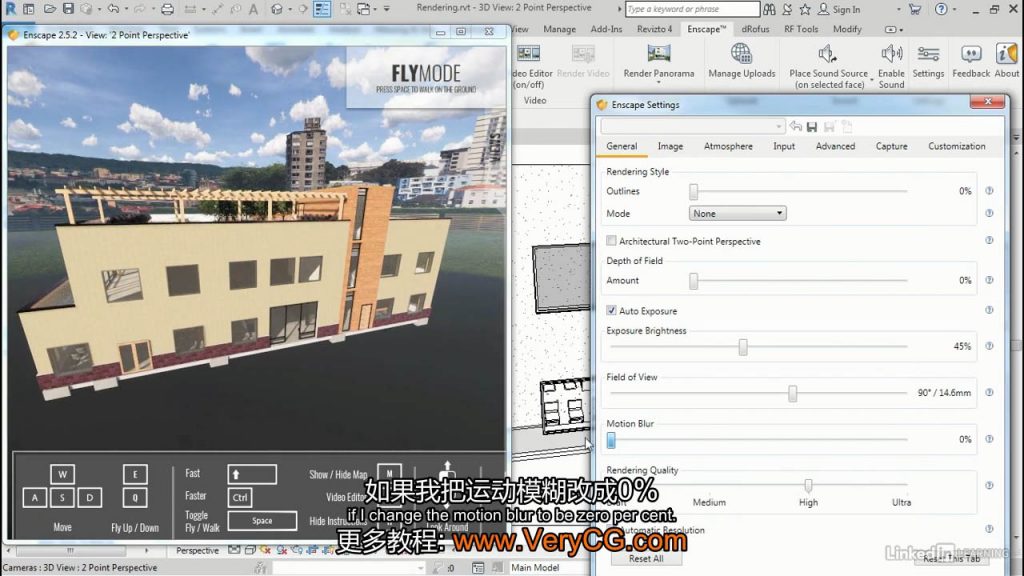

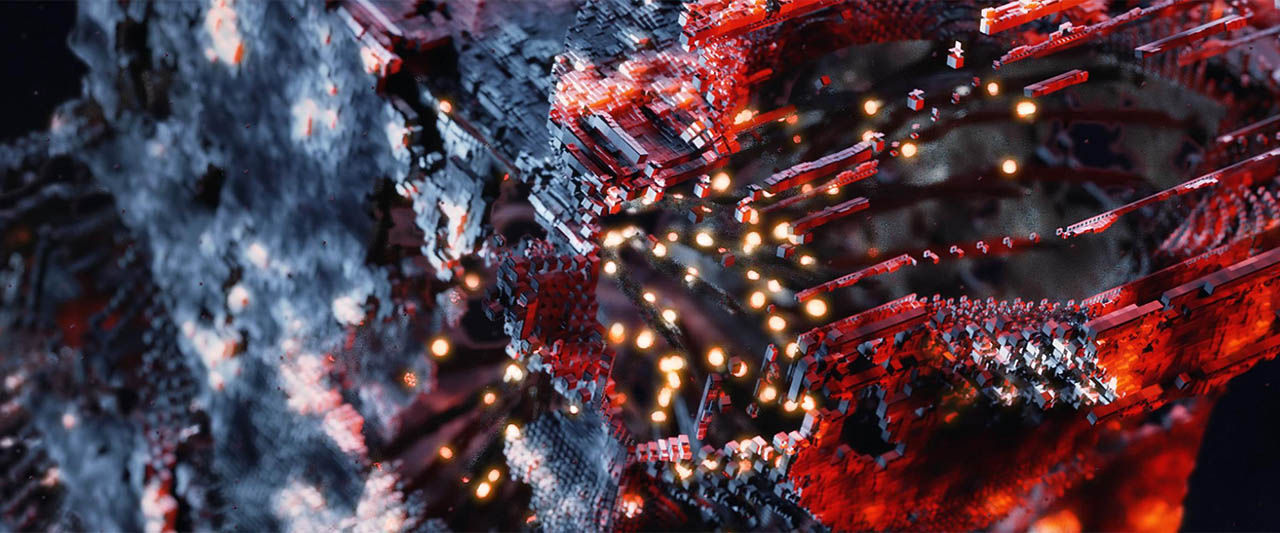

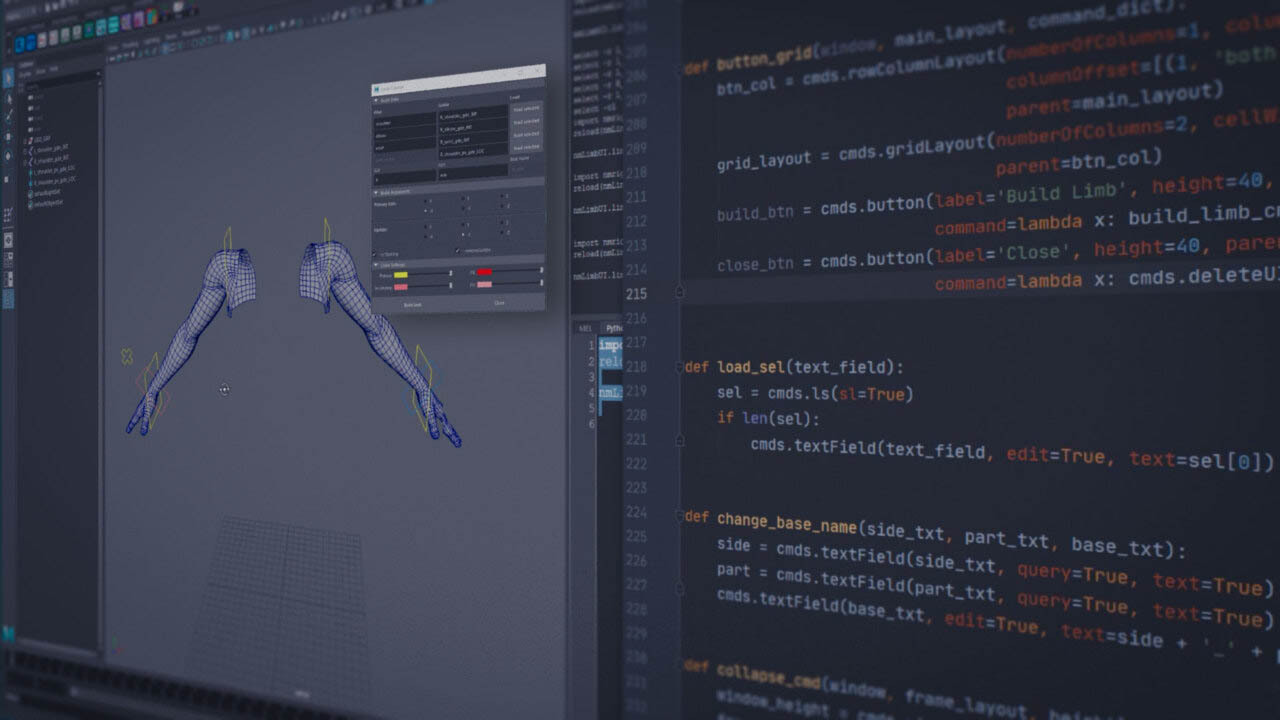


评论0