本套CG教程,已翻译成中文,请享用。
在本教程中,我们介绍如何使用Octane for C4D制作逼真的河流场景(尽管任何软件(Blender,Maya等)都可以使用!)。我们先建立基本河景框架,然后再建立具有湿润外观的河床和逼真的水效果。然后,我们通过创建散落的散布系统(用于沿着树叶的岩石和原木堆积的散布系统),将场景融合在一起。然后,我们通过添加一些雾特效,以创建深度并调整照明以完成令人愉悦的场景。得到最终渲染图片和深度信息后,我们进入Photoshop,将场景打磨成最终的成品!教程主要是在C4D中利用Octane渲染器来渲染制作真实的小溪河流场景,包括场景的建模、水流着色器的制作、落叶、石头、树干等组合在一起等
Gumroad – Creating Rivers Using Octane and C4D. In this tutorial we cover how to make a realistic river scene using Octane for C4D(though any software(Blender,Maya,etc) would work!). We go through establishing our base river scene, then go through the process of creating a wet looking river bed and a realistic water shader. then we go through the process of bringing the scene together by creating scatter systems for falling leaves, and leaves built up along the rocks and logs along the river. We then finish the scene with adding some fog to create depth and adjust some lighting to make a pleasing scene. After we get our final renders and Depth passes we then go into photoshop and polish up the scene to a final finished piece!
本套教程7个视频,课时共214分钟,祝学习愉快!








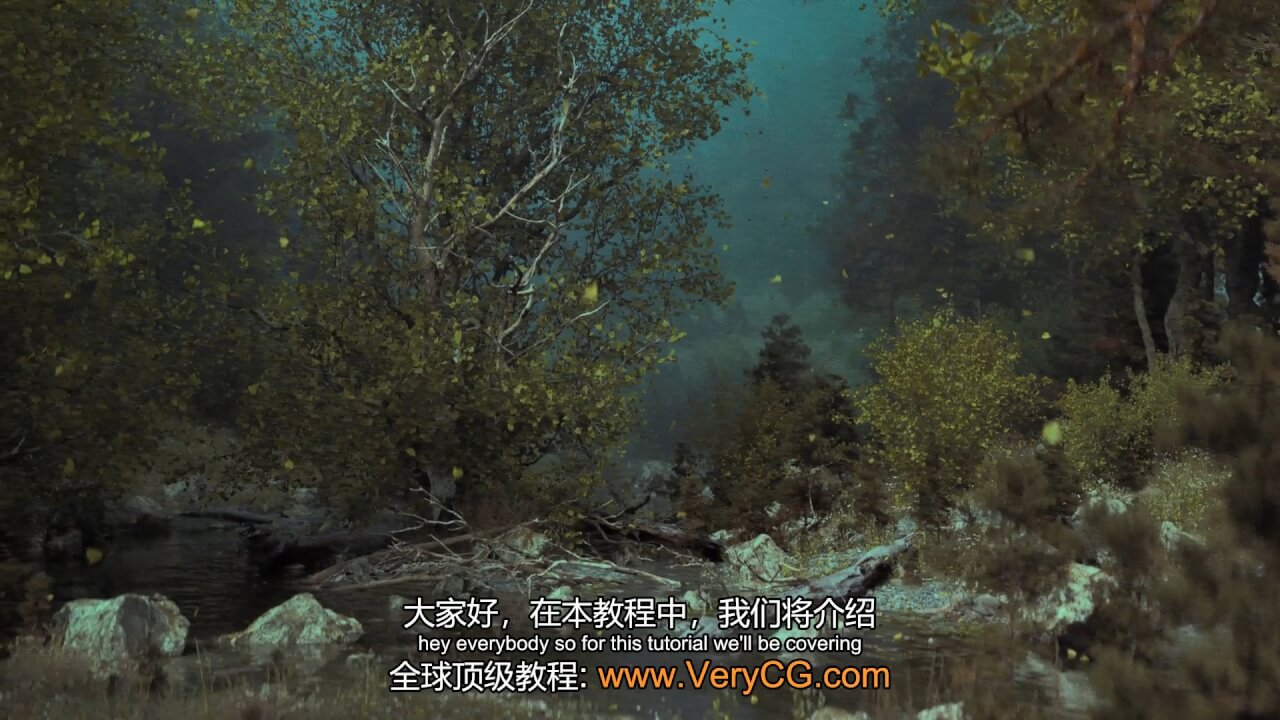
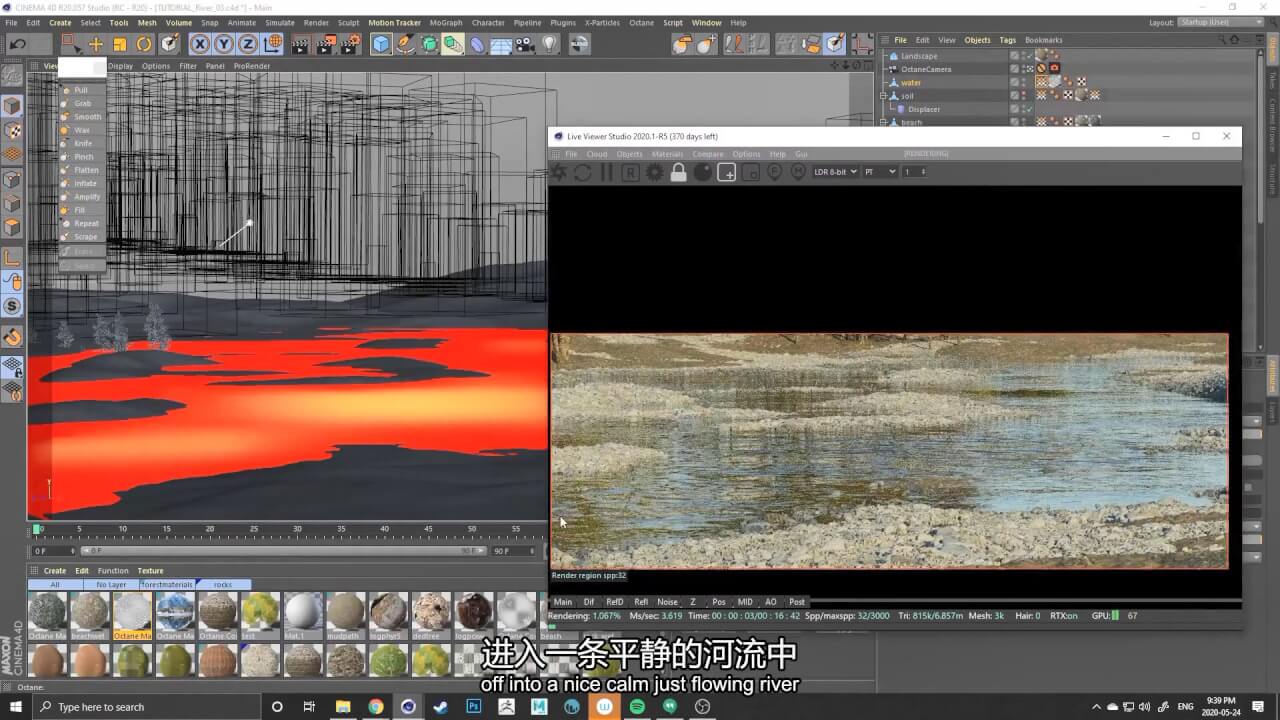
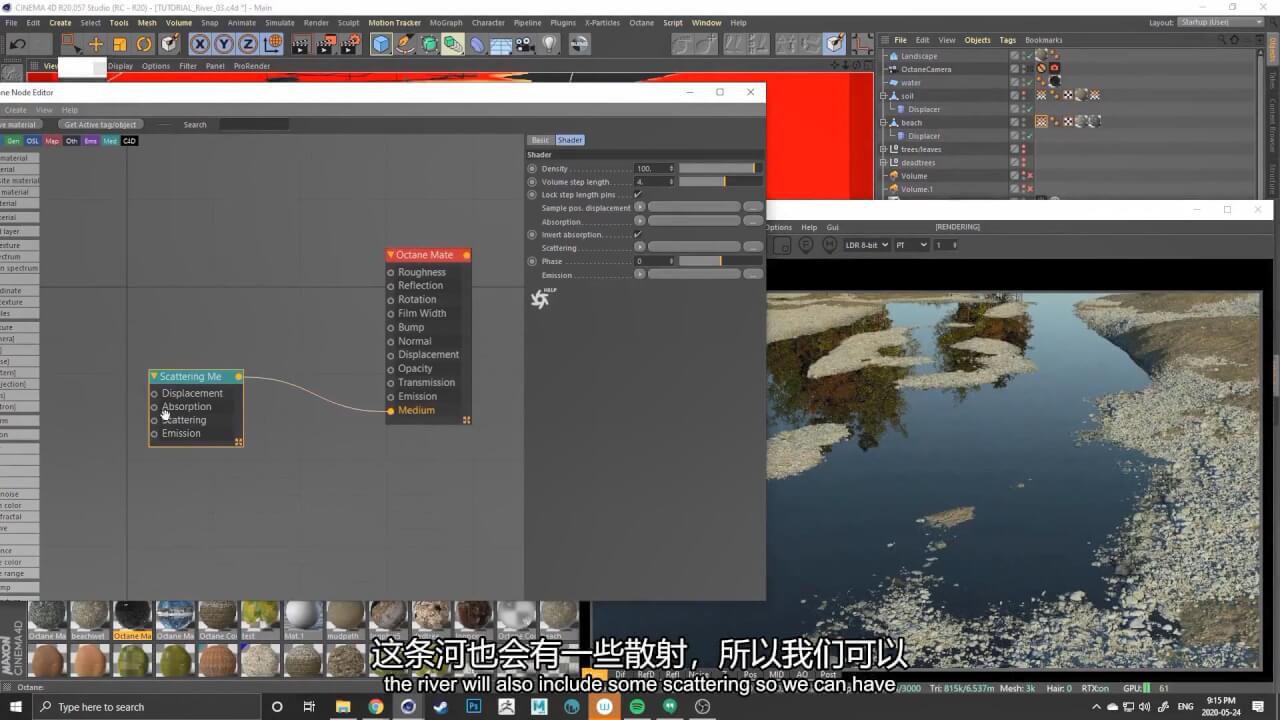
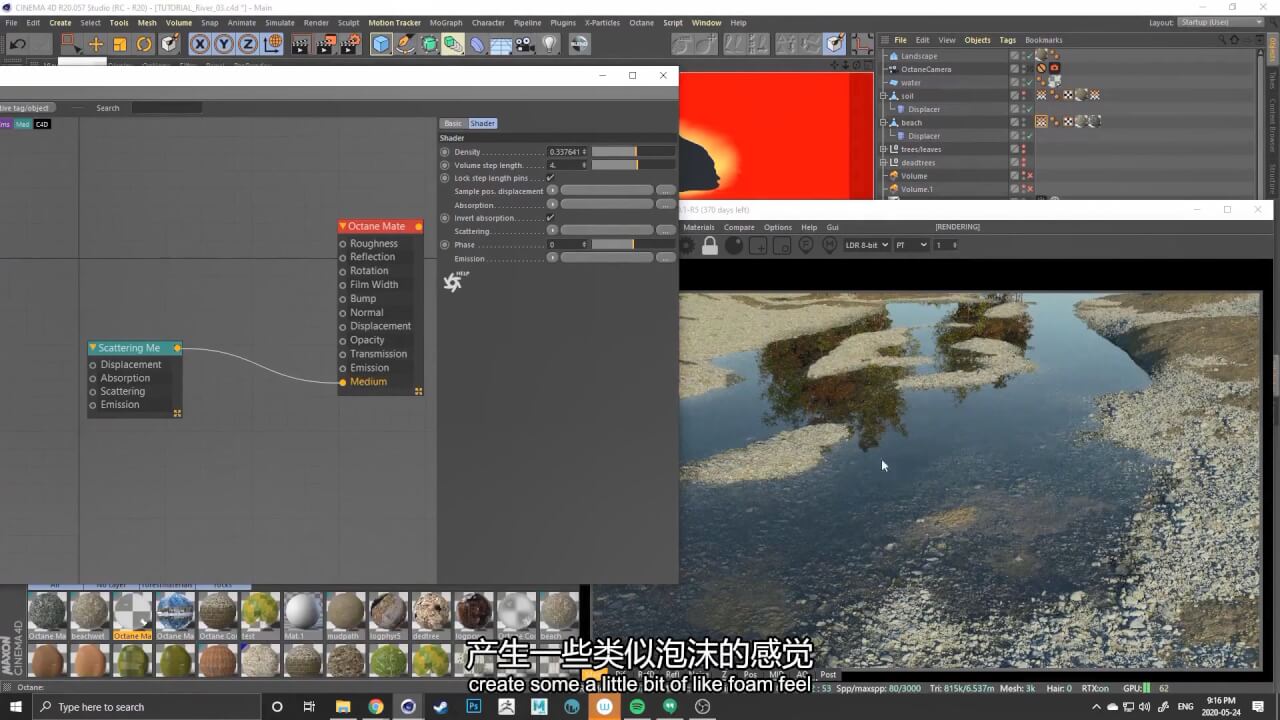
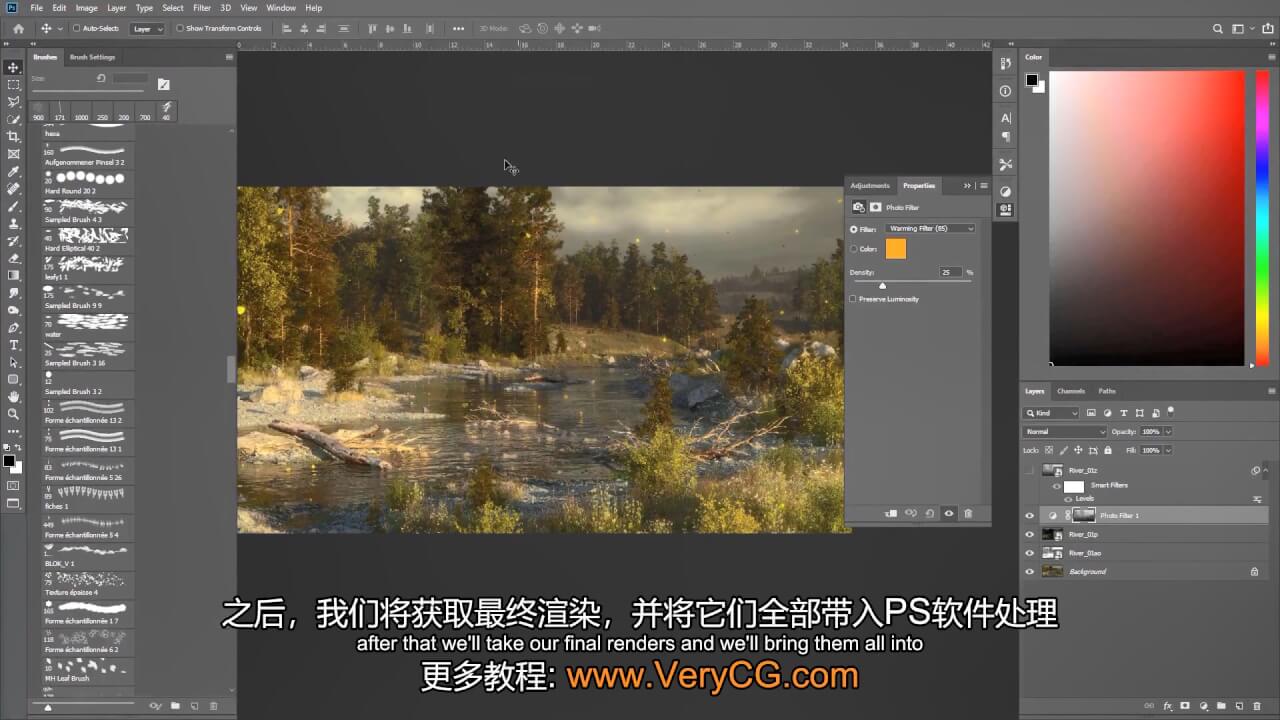


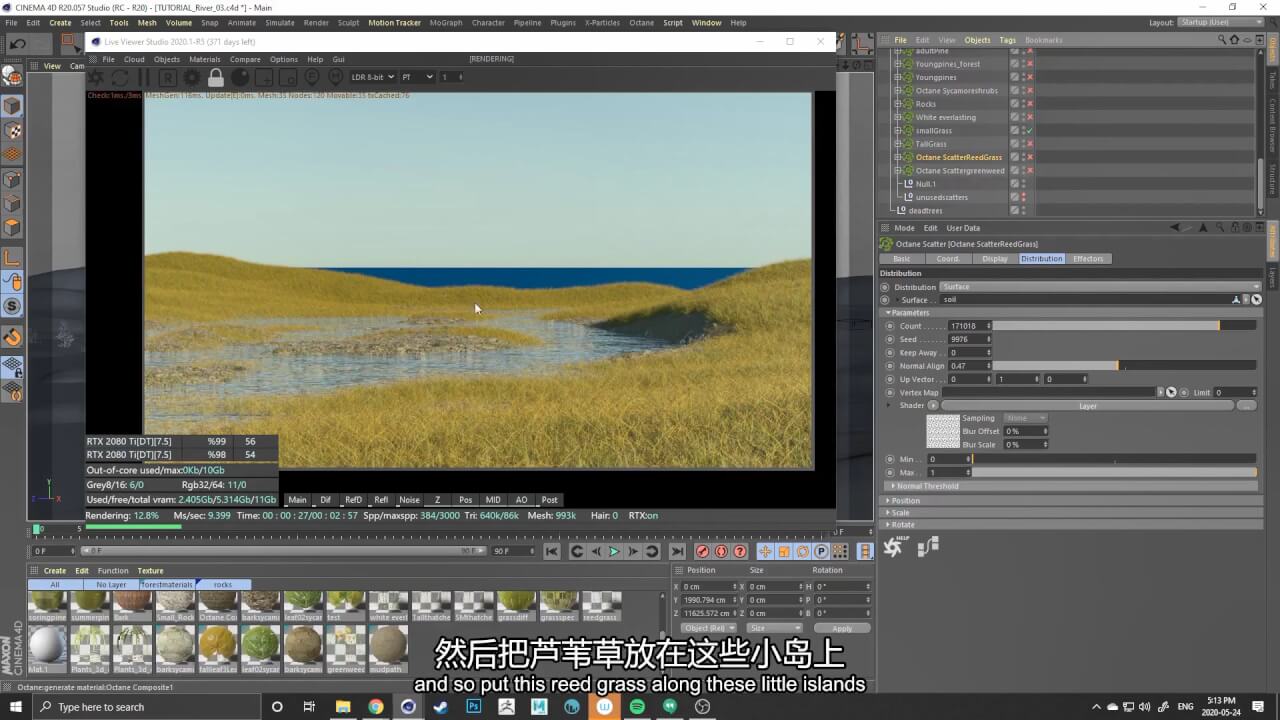
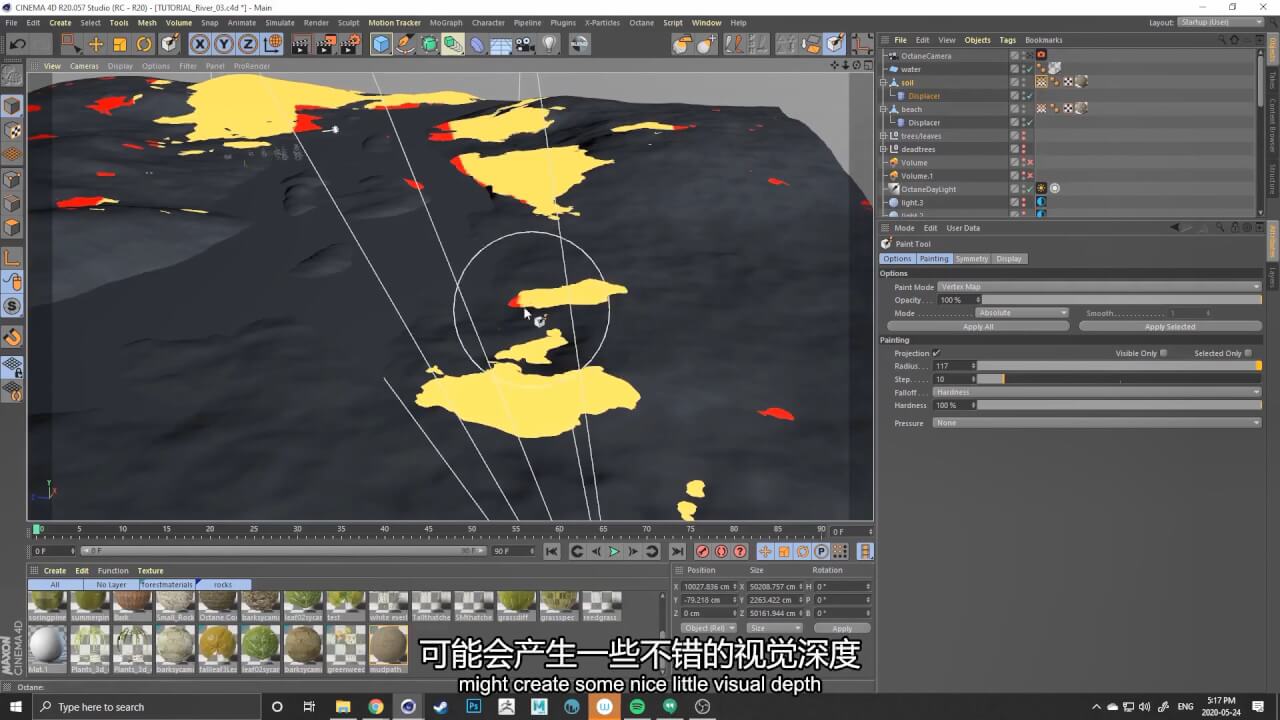

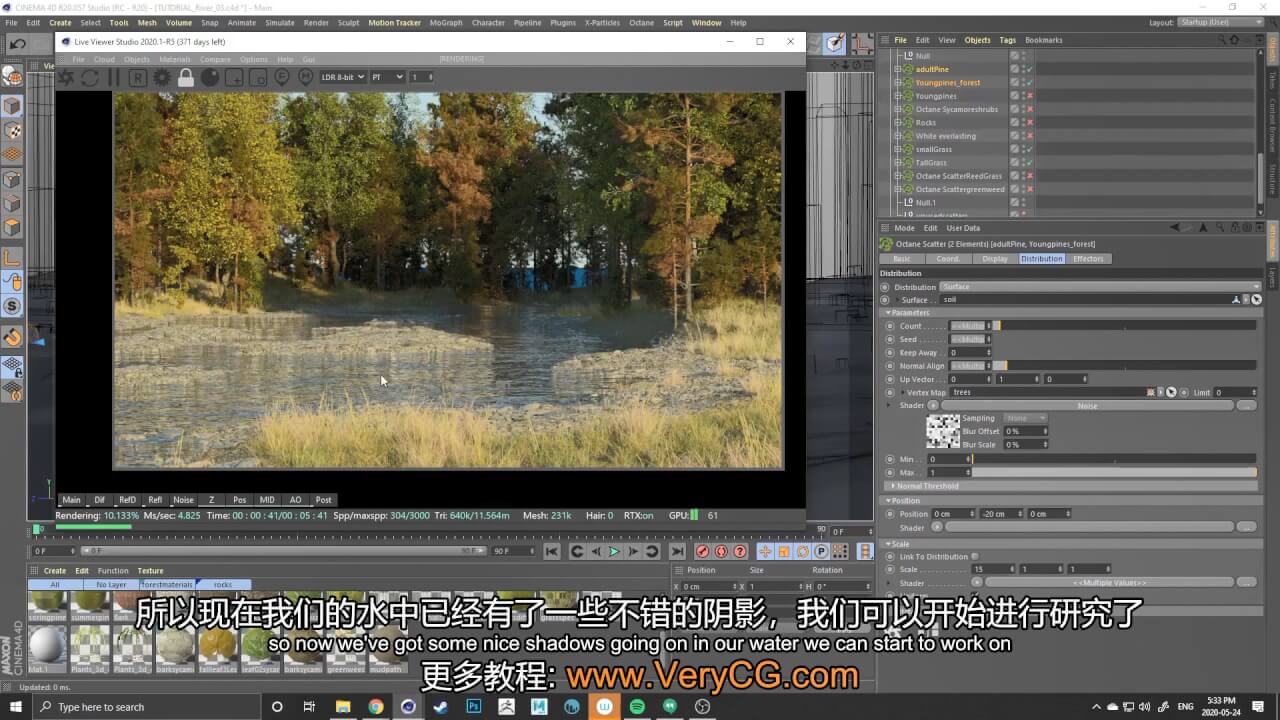
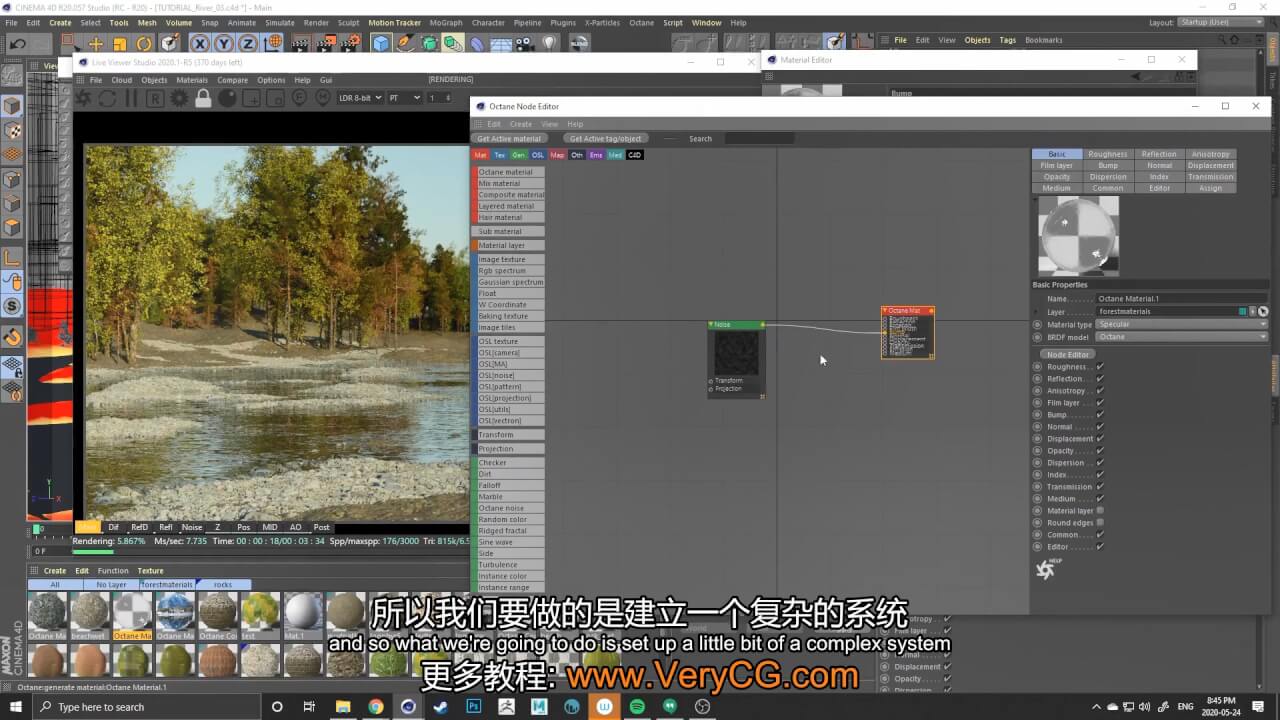
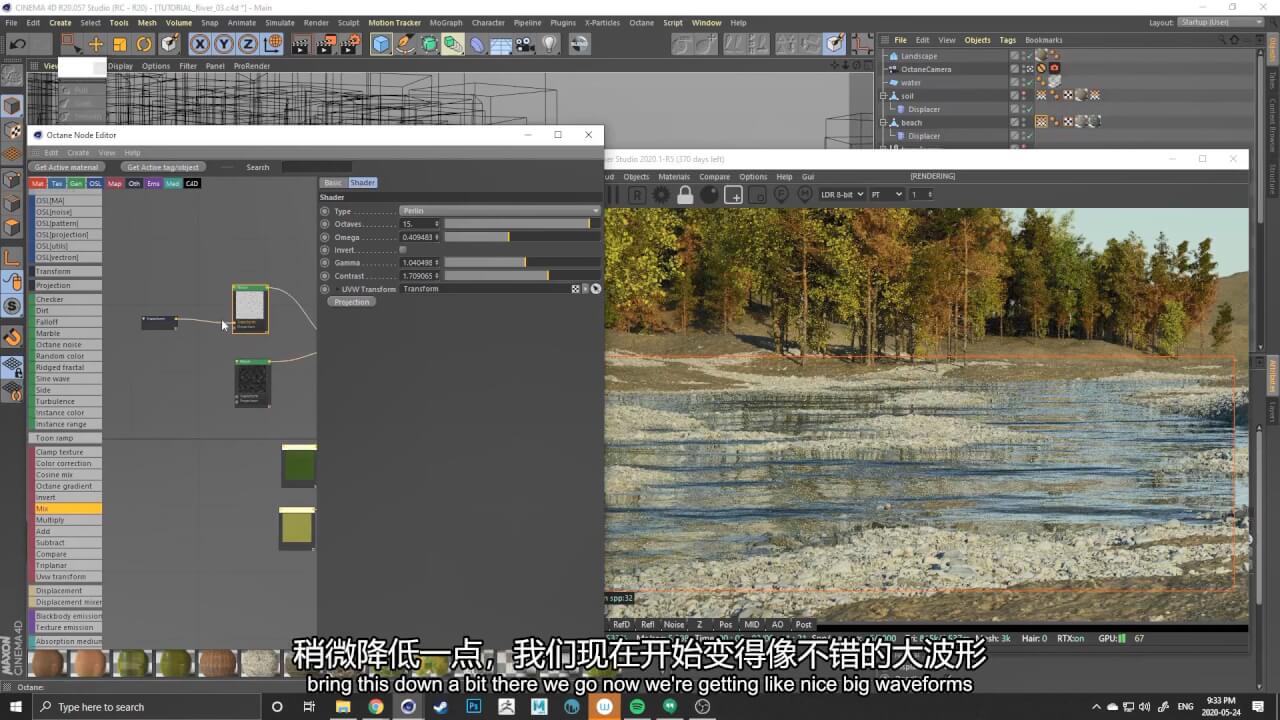
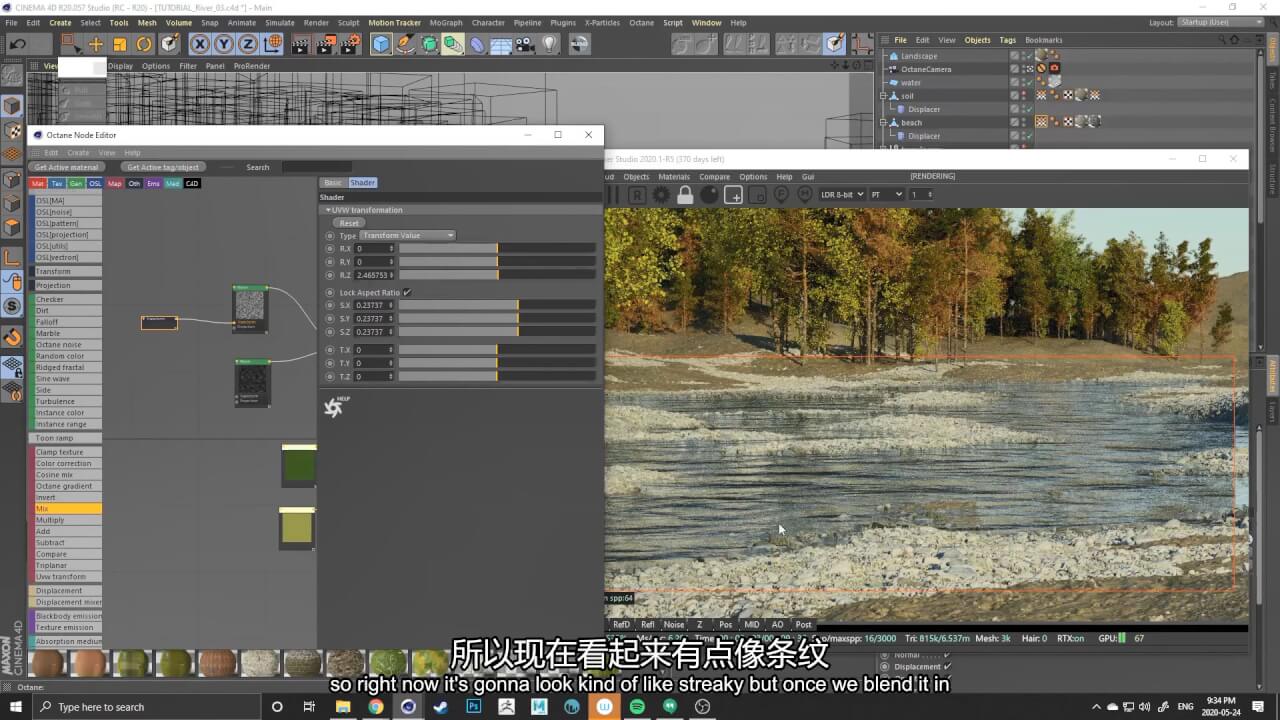
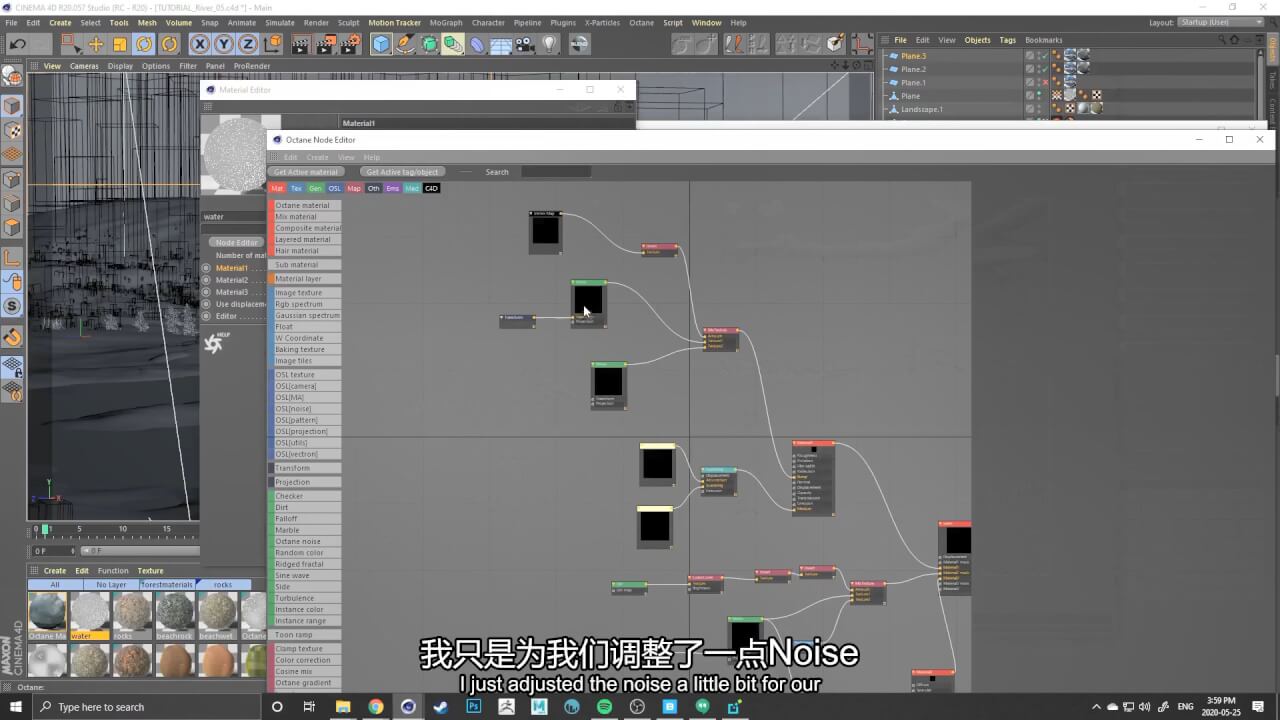
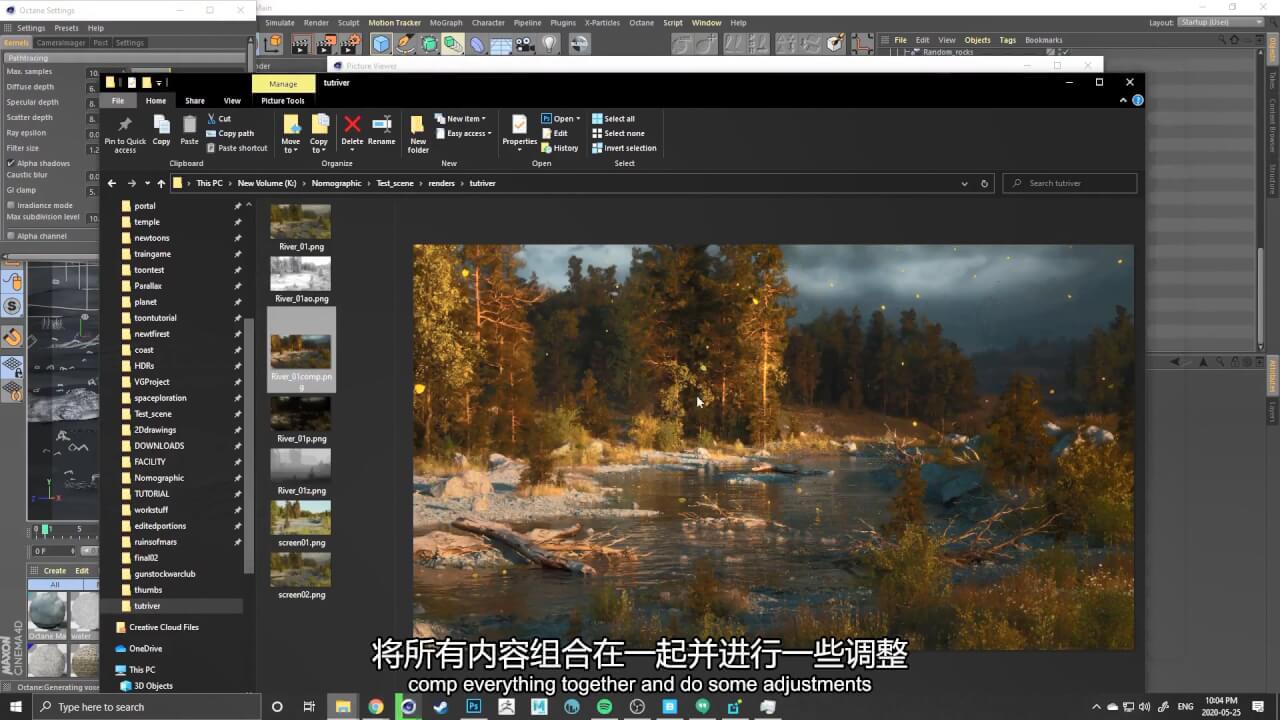
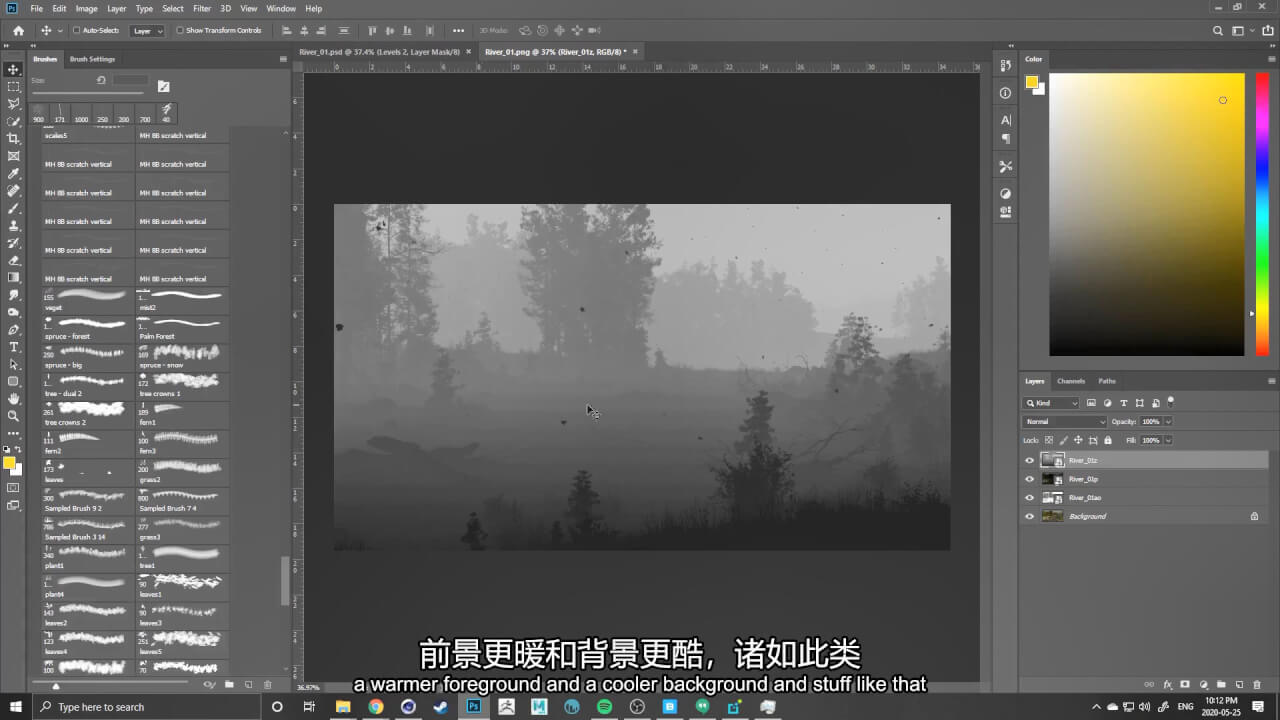
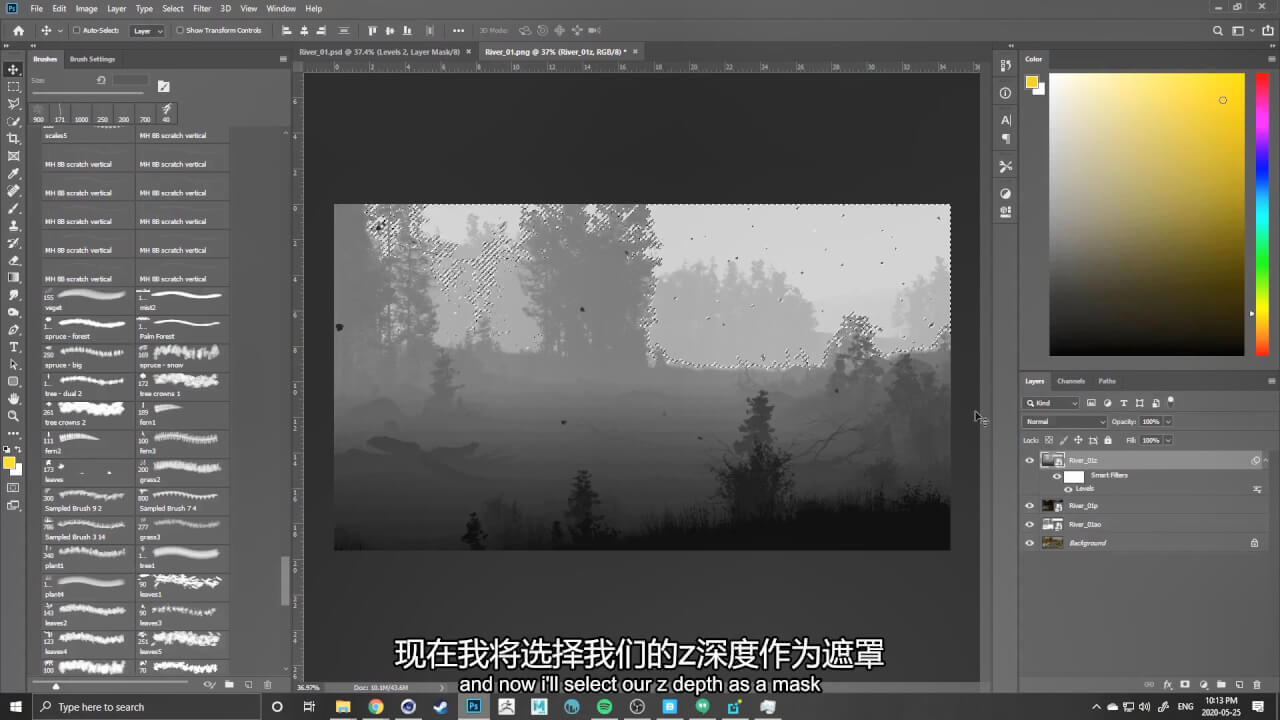






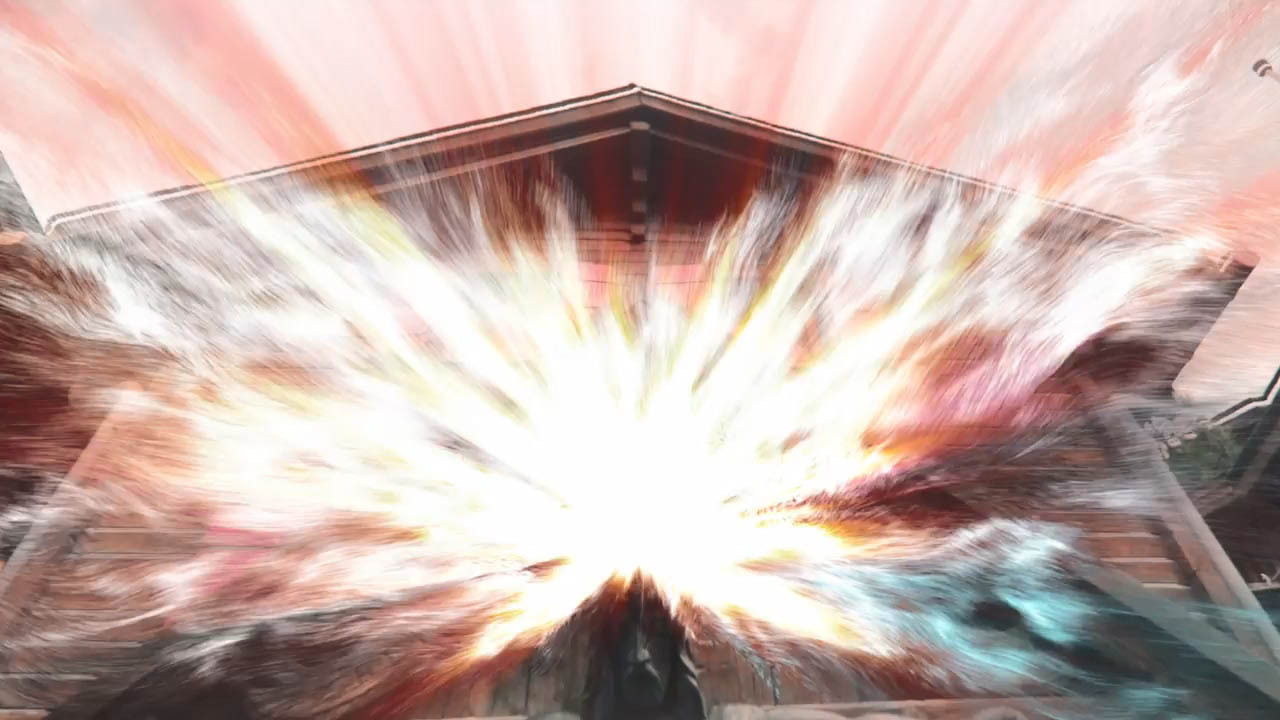
评论0